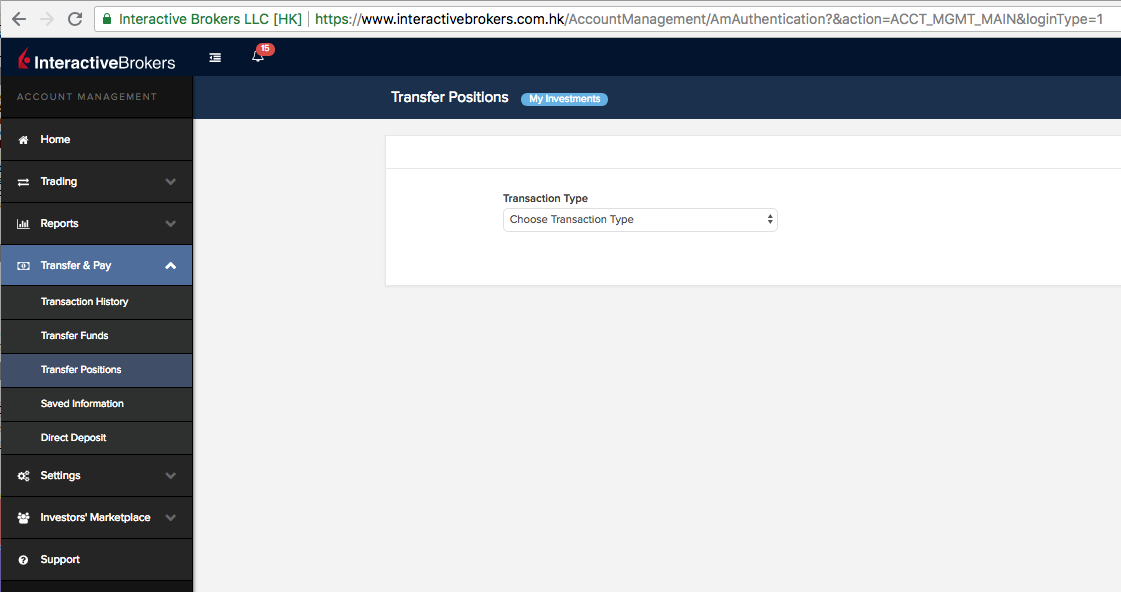Most transfers into GFM-managed Interactive Brokers accounts are in cash, but occasionally we are asked how to transfer shares to Interactive Brokers accounts. Below are some quick how-to steps which will hopefully be a helpful supplement to those posted on other websites. These instructions should work for shares of stock and ETFs, as well as bonds, warrants, structured notes, and even options, but unfortunately do not seem to work for many non-US mutual funds (one reason I prefer ETFs to mutual funds).
#1: In Account Management, go to Transfer & Pay > Transfer Positions
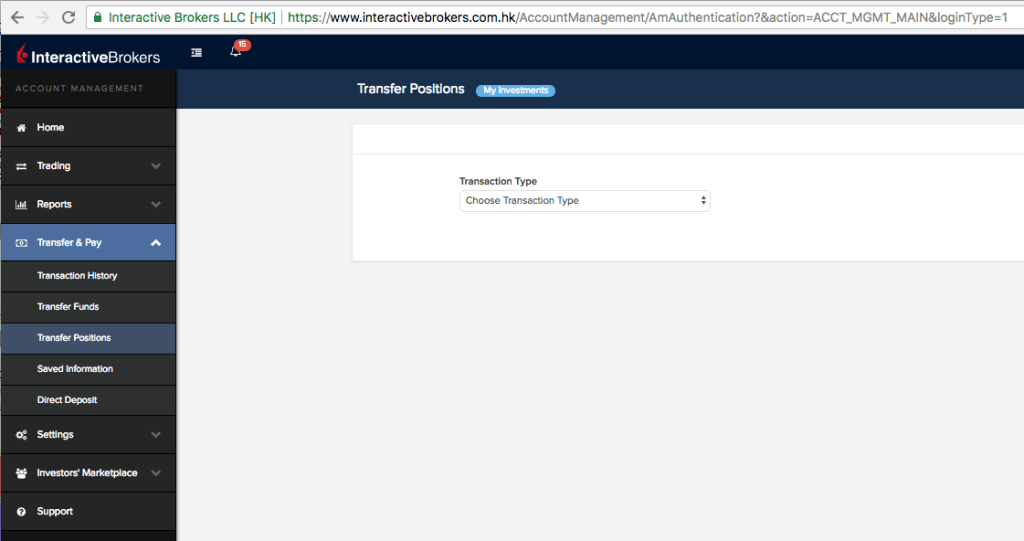
#2: Select Transaction Direction and Method
From here you can select an inbound, outbound, or internal (between IBKR accounts) transfer of shares.
For inbound transfers (transferring shares from another bank or brokerage firm to Interactive Brokers), there are six methods to choose from:
- ACATS – the main choice if you are transferring shares or bonds from a US bank or broker
- ATON – the Canadian equivalent of ACATS if you are transferring securities from a Canadian bank or broker
- DRS – to transfer shares to or from the direct registration system with a transfer agent
- DWAC – stands for “deposit / withdrawal at custodian”, another option if you have an account with a custodian that clears with DTCC
- FOP – means “free of payment”, and is another simple one way transfer of shares (from IB, via DTC) without any corresponding payment transaction, but most importantly…
- International Asset Transfer – is the method you will use if you are transferring from another bank/broker outside the US and Canada, for example, if you are transferring from HSBC Hong Kong to Interactive brokers

#3: Enter the information of the bank or broker you are transferring shares from
Next, you will need to enter your information and information about the other bank or broker from which you are transferring shares to Interactive Brokers. Fortunately, they have a nice long list of firms they already have information on.

#4: List out the securities you would like to transfer over
If you are not transferring over the whole account, you will need to identify, one by one, which shares and how many shares you want to transfer over. The following screenshots show the flow of:
Step 4.1: Click “Add Asset”

Step 4.2: Choose stock, bond, warrant, or option
Step 4.3: Enter the security symbol or ISIN

Step 4.4: If there is more than one stock with the same symbol, choose the right one
Step 4.5: Enter the number of shares
Hopefully this has been a useful guide. As always, don’t hesitate to contact me if you have any questions.