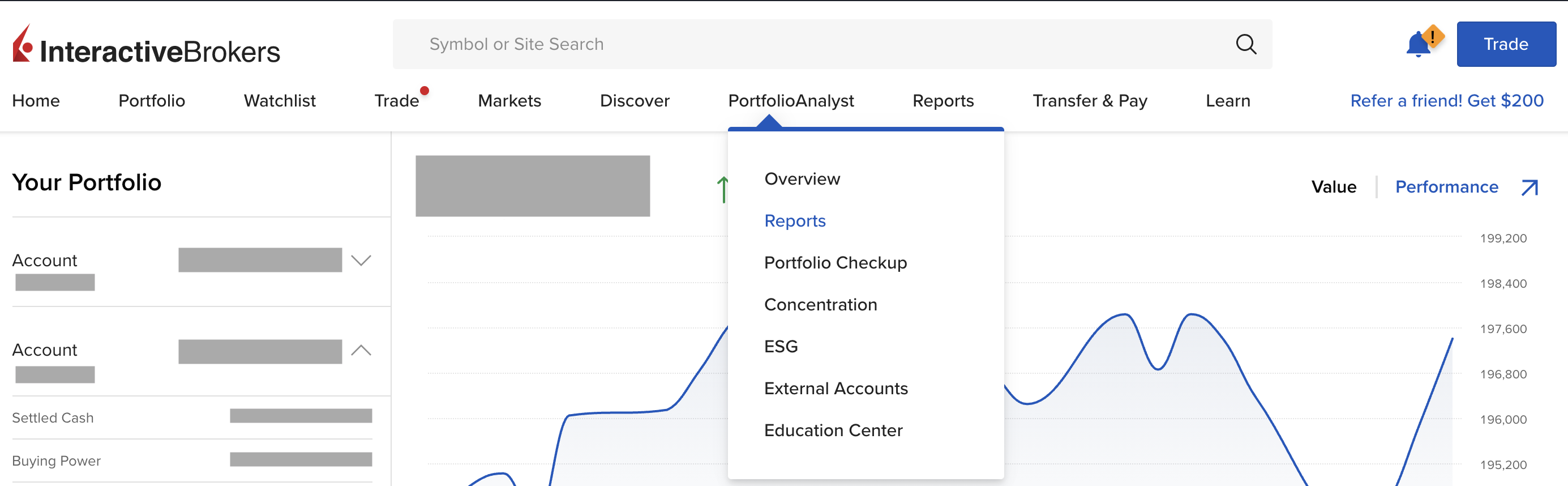One top goal of investment accounts we manage is to generate consistently growing dividend income. Obviously, for accounts with income as a primary investment goal, the default account display showing how the market value of your account moves up and down day to day is not as relevant as a simple report showing how much you’ve earned in dividends in the past months, how those dividends have growth year on year, and what dividends to expect from your current positions in the coming year. It is easy enough to run a dividend report on your GFM-managed Interactive Brokers accounts once you know where to click, so this post is meant to serve as a quick step by step how to on how to set up and run your dividend report.
Step 1: On InteractiveBrokers.com, click “Log In” > “Portal Login”
Step 2: When logged into the portal, under “PortfolioAnalyst”, click “Reports”

Step 3: The reports page will show you several default reports, but for one specific to dividends, you will need to go down and create a new Custom report by clicking the “+” sign marked by “Create” below

Step 4: On the “Create Custom Report” page, you will need to give your report a name, then the remaining defaults selected below should suffice. You will then want to select “Projected Income” and “Dividends” as the two sections you would like to include in your report, along with any others.

Step 5: Next, back on the reports page, you will see your new report name under “Custom Reports”, where you can click “Run”

Step 6: A pop up will then ask you if you would like to run your report over a time period and frequency other than the defaults you chose earlier, as well as whether you would like your report in PDF or CSV format, and if you have multiple accounts, whether you would like your reports per account separate or consolidated. Once you click “Run”, you should see your reports downloading after some time.

As this post hopefully made clear, Interactive Brokers’ PortfolioAnalyst reporting is very flexible and powerful, especially once you get used to all the options. As always, feel free to Contact Us with any questions.